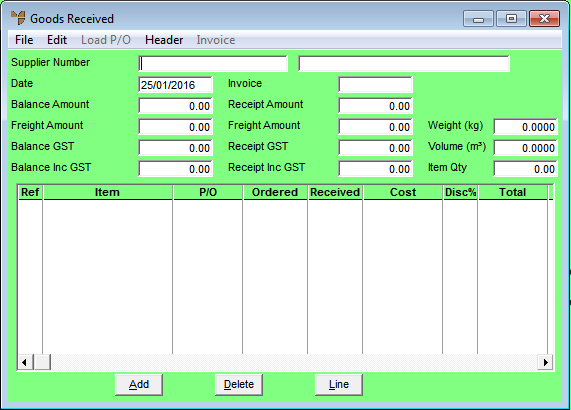
Use this procedure to create a new goods received batch when you receive a delivery from your supplier. You must create a new goods received batch whether you are going to load a purchase order already created in Micronet, or create the items in the batch manually. You use the same procedure to create both costed (with supplier invoice) and uncosted (with delivery docket only) goods received batches.
Micronet displays the Goods Received screen.
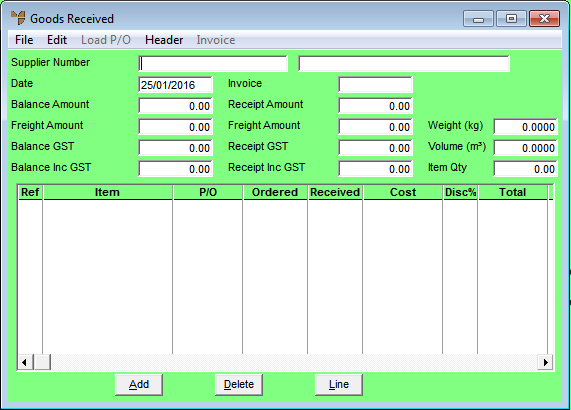
Micronet displays the Goods Received Header screen.
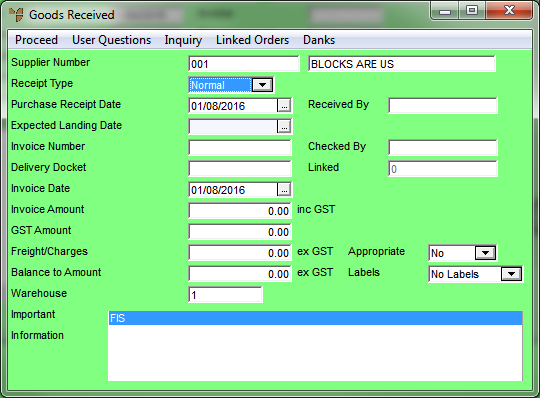
For information about using this screen, refer to "Maintaining the Goods Received Header".